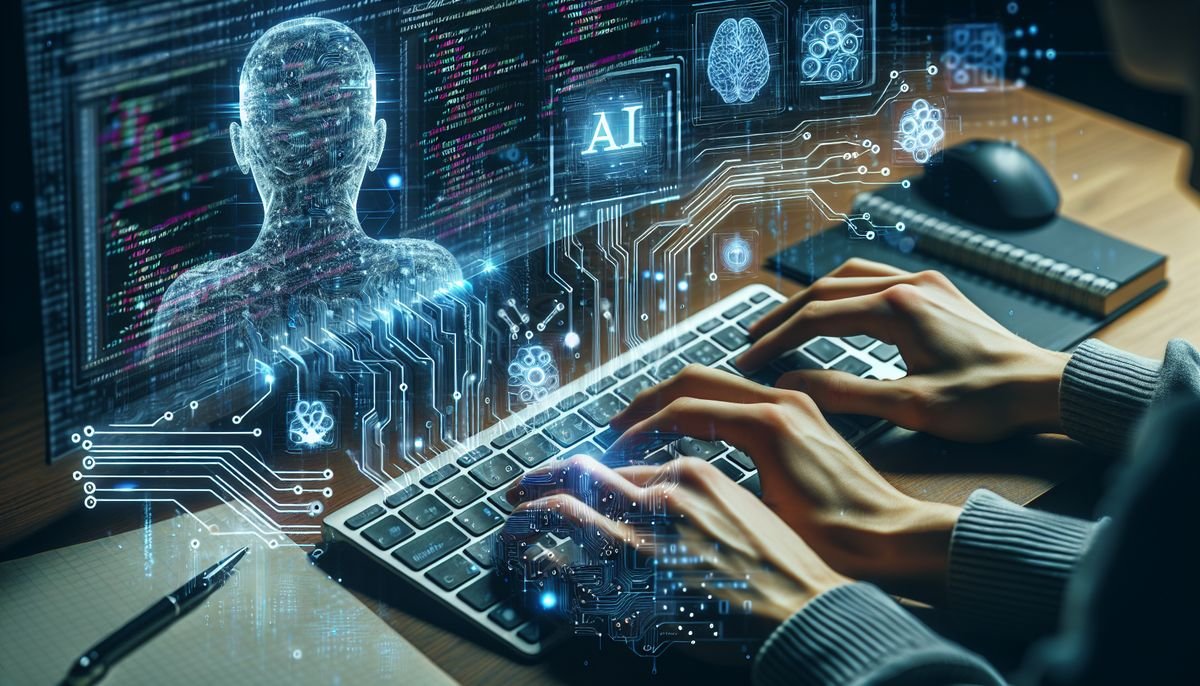In the dynamic landscape of software development, GitHub Copilot stands out as a groundbreaking tool that harnesses the power of artificial intelligence to redefine the way we write code. As the demand for rapid innovation and efficient coding practices rises, GitHub Copilot emerges as a pivotal ally for developers. This article delves into the essence of GitHub Copilot, exploring its technological foundations, real-world applications, and the transformative impact it can have on businesses seeking to harness AI for enhancing their development workflows.
Key Takeaways
- GitHub Copilot represents a significant leap in coding practices by offering AI-powered assistance, allowing developers to code more efficiently and with less effort.
- The integration of GitHub Copilot into a business’s development process can substantially reduce project timelines and improve code quality, driving innovation and competitive advantage.
- Adopting GitHub Copilot necessitates careful consideration of ethical implications, including the handling of intellectual property and the transparency of AI-generated code contributions.
Unveiling GitHub Copilot: Revolutionizing Code Creation
What is GitHub Copilot?
GitHub Copilot is an AI-powered code completion tool that assists developers by suggesting whole lines or blocks of code as they type. It’s like having a collaborative partner that understands the context of your project and offers real-time recommendations, significantly speeding up the coding process. GitHub Copilot adapts to the coding style and preferences of the individual or team, making it a highly personalized tool.
One of the trending topics in the realm of GitHub Copilot is its integration into business workflows, particularly with the introduction of GitHub Enterprise Cloud. This version of Copilot is tailored to meet the needs of organizations, offering a more customized experience throughout the software development lifecycle. The cost for this enhanced service is currently set at $39 per user per month.
GitHub Copilot is not just a static tool; it evolves with your project and team, learning from the codebase to provide increasingly accurate suggestions over time.
While GitHub Copilot is a powerful tool, it’s important to understand its limitations and best use cases. For instance, generating CSV files may not be the ideal scenario for leveraging Copilot’s capabilities, but it can still provide value in such tasks with the right approach.
The Technology Behind GitHub Copilot
At the core of GitHub Copilot’s capabilities is a sophisticated machine learning model developed by OpenAI, known as Codex. Codex is adept at understanding natural language and translating it into code, offering suggestions that span dozens of programming languages and a multitude of frameworks. This AI-driven approach to coding is not just about automation; it’s about enhancing the developer’s creative process.
- Codex is trained on a diverse range of code from public repositories on GitHub.
- It can suggest entire lines or blocks of code, completing functions and algorithms.
- The model continuously learns from user interactions to improve its suggestions over time.
GitHub Copilot isn’t just a tool; it’s a coding wizard! This incredible AI marvels at context, extracting intents, and generates code across various scenarios.
The recent updates to GitHub Copilot have focused on improving its context-awareness and the relevance of its code suggestions. As developers use the tool, it becomes more attuned to their coding style and project requirements, effectively becoming a more integrated part of the development team.
Real-world Applications and Case Studies
One of the most compelling real-world applications of GitHub Copilot can be seen in the realm of Azure management. Developers have been leveraging the AI’s capabilities to streamline cloud infrastructure setup, configuration, and management tasks. The integration of Copilot into Azure workflows has shown a significant reduction in the time required to write boilerplate code and increased focus on more complex, value-adding tasks.
- Solving Azure Challenges with GitHub Copilot: In a recent project, our team utilized Copilot to automate the generation of ARM templates, which are crucial for Azure resource deployment. The AI’s suggestions were not only accurate but also adhered to best practices, demonstrating its learning from countless GitHub repositories.
The synergy between Copilot and Azure has led to a new paradigm in cloud computing, where AI assists in both the mundane and the sophisticated aspects of cloud management.
The table below highlights the impact of GitHub Copilot on project timelines for Azure-related tasks, showcasing its efficiency in real-world scenarios:
| Task | Time without Copilot | Time with Copilot | Efficiency Gain |
|---|---|---|---|
| ARM Template Generation | 4 hours | 1 hour | 75% |
| Scripting Azure Functions | 6 hours | 2 hours | 66% |
| Configuring Storage Accounts | 3 hours | 1 hour | 67% |
Maximizing Efficiency with AI-Assisted Coding
In the realm of AI-assisted coding, GitHub Copilot has emerged as a transformative tool, but it’s not the only player in the field. Recently, developers have been exploring the capabilities of Databricks Assistant, an AI that also assists with code generation. This tool has been particularly useful for data engineers who are tasked with writing extensive amounts of code.
By leveraging AI assistants like Databricks Assistant, developers can focus on higher-level design and problem-solving, while the AI handles the more routine coding tasks.
The integration of such tools into the coding workflow can significantly reduce the time spent on mundane tasks. Here’s a brief look at how AI assistants can streamline the coding process:
- Code generation: Automating the creation of boilerplate code and suggesting code snippets.
- Code analysis: Providing real-time feedback and error detection.
- Code optimization: Suggesting performance improvements and refactoring opportunities.
The impact of these AI tools on project timelines can be substantial, offering a competitive edge to businesses that adopt them early.
Implementing GitHub Copilot in Your Business
Getting Started with GitHub Copilot
To begin harnessing the power of GitHub Copilot in your development process, the first step is to integrate it with your preferred code editor. Visual Studio Code, a widely used editor, offers seamless integration with GitHub Copilot, allowing developers to start generating AI-powered code suggestions with minimal setup.
- Sign up for a GitHub Copilot free trial using your personal account.
- Install the GitHub Copilot extension from the Visual Studio Code Marketplace.
- Authenticate the extension using your GitHub account to activate the AI capabilities.
Once installed, you can immediately begin to experience the benefits of AI-assisted coding. GitHub Copilot suggests entire lines or blocks of code as you type, learning from the context within your current file and the vast array of code available on GitHub.
GitHub Copilot is not just about automating coding tasks; it’s about augmenting the developer’s capabilities, enabling them to focus on more complex and creative aspects of programming.
As the technology continues to evolve, staying updated with the latest advancements and features is crucial for maximizing the tool’s potential. Ensure that you are using the most recent version of the extension to benefit from ongoing improvements and updates.
Best Practices for Integrating AI into Your Development Workflow
In the dynamic landscape of software development, integrating AI tools like GitHub Copilot requires a strategic approach. Begin by establishing a clear AI strategy and implementation roadmap. This ensures that the integration of AI into your business process is aligned with your company’s goals and technical capabilities. Divide the implementation process into more manageable chunks, allowing your team to adapt and learn incrementally.
When incorporating GitHub Copilot, it’s crucial to encapsulate AI-generated code. This practice not only maintains the integrity of your codebase but also simplifies future maintenance. Additionally, thorough documentation of AI usage is essential. It serves as a guide for current and future developers, clarifying how and why AI-generated code is utilized within your projects.
Familiarize AI tools with your coding standards to maximize their effectiveness. By doing so, you ensure that the code generated by AI is consistent with your team’s practices and expectations.
Lastly, working together with your development team to integrate AI tools is key. Collaboration fosters a shared understanding of the tool’s capabilities and limitations, which is vital for successful adoption. Here are some steps to consider:
- Review and refine the AI-generated code collaboratively.
- Establish a feedback loop with the AI tool providers.
- Continuously monitor the impact of AI on your code quality and team productivity.
Measuring the Impact of GitHub Copilot on Project Timelines
In the dynamic landscape of software development, GitHub Copilot has emerged as a transformative tool for accelerating project timelines. The adoption of GitHub Copilot in a large engineering organization can lead to significant improvements in productivity, onboarding efficiency, and commit frequency. This is not just a theoretical advantage; recent studies and reports have substantiated these claims with concrete data.
The integration of AI into the coding process is reshaping how developers approach tasks, from writing boilerplate code to tackling complex algorithms.
For instance, Synechron, a leading digital transformation consulting firm, affirms the productivity benefits of GitHub Copilot. They reported that the use of GitHub Copilot reduced both the time and effort required across the entire development lifecycle – from a developer’s initial coding phase to the final stages of testing and deployment. To quantify the impact, consider the following table which outlines the average reduction in time spent on various development tasks:
| Task | Time Before Copilot | Time With Copilot | Reduction (%) |
|---|---|---|---|
| Writing boilerplate code | 4 hours | 1 hour | 75 |
| Debugging | 3 hours | 2 hours | 33 |
| Implementing new features | 8 hours | 5 hours | 37.5 |
| Code reviews | 2 hours | 1.5 hours | 25 |
These figures are indicative of the potential time savings that can be achieved when GitHub Copilot is effectively integrated into the development workflow.
Navigating the Ethical Considerations of AI in Software Development
As GitHub Copilot becomes an integral part of the software development process, navigating the ethical waters of AI becomes increasingly important. This involves not only understanding the capabilities of AI but also addressing the ethical challenges that come with its integration into the development workflow.
One of the primary concerns is data privacy. AI systems like GitHub Copilot are trained on vast amounts of code, some of which may be proprietary or sensitive. Ensuring that these systems respect the confidentiality of the data they learn from is crucial. Another concern is fairness; AI should not perpetuate biases present in the training data but should aim to promote equitable outcomes.
Transparency is also a key ethical consideration. Developers and stakeholders should have a clear understanding of how AI tools make decisions and the limitations of these systems. To foster an ethical AI environment, consider the following points:
- Educate both new and experienced developers about the ethical implications of AI.
- Encourage practices that uphold data privacy, fairness, and transparency.
- Regularly review and update policies to align with evolving ethical standards.
In the realm of AI and software development, ethical considerations are not just an afterthought; they are integral to building trust and ensuring responsible innovation.
Embracing the Future of AI-Assisted Development
As we have explored throughout this article, GitHub Copilot represents a significant leap forward in the realm of AI-assisted programming. By offering real-time code suggestions and automating routine tasks, Copilot has the potential to revolutionize the way developers work, fostering innovation and efficiency. Its ability to learn from vast repositories of code and provide contextually relevant guidance can help both novice and experienced programmers tackle complex projects with greater confidence. As the technology continues to evolve, it is clear that AI pair programming tools like GitHub Copilot will play a pivotal role in shaping the future of software development. For businesses looking to stay ahead of the curve, integrating such tools into their development processes could be a game-changer, unlocking new possibilities and driving technological advancement.
Frequently Asked Questions
What is GitHub Copilot and how does it aid in code development?
GitHub Copilot is an AI-powered code completion tool that helps developers write code faster and more efficiently. It suggests whole lines or blocks of code as you type, drawing from a vast corpus of code in various programming languages to provide contextually relevant suggestions.
How can GitHub Copilot be integrated into my existing development workflow?
To integrate GitHub Copilot into your workflow, you need to install it as an extension in your code editor, such as Visual Studio Code. Once installed, it will automatically start providing suggestions as you code. It’s recommended to review and test these suggestions thoroughly to ensure they align with your project’s requirements.
Are there any ethical considerations to keep in mind when using AI like GitHub Copilot in software development?
Yes, when using AI tools like GitHub Copilot, it’s important to consider issues such as the potential for bias in the AI’s code suggestions, the origin of the training data, licensing and intellectual property implications of the generated code, and the impact on employment within the software development industry.